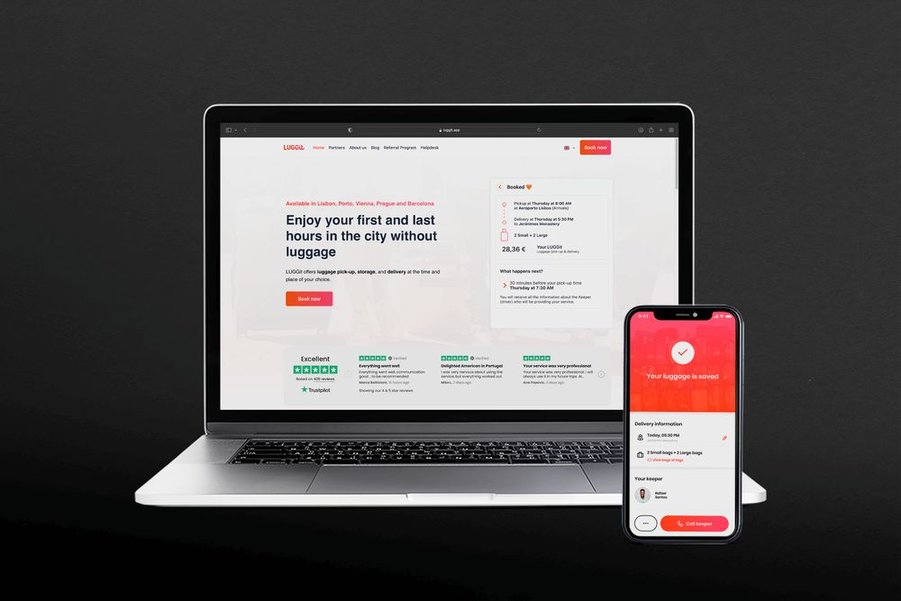
GUIDE
•
22 min read
LUGGit’s Ultimate user guide

by Francisca Ribeiro, Marketing & Communication
Published January 13, 2023
| APP | WEBSITE | LUGGAGE SOLUTION | LUGGIT |
Are you carrying your bags around while exploring a city, waiting for your check-in or after check-out? LUGGit can take care of that for you!
LUGGit aims to provide travellers with the best possible experience in a new city, bagless and stress-free.
To make your booking process as smooth and hassle-free as possible, we have compiled the Ultimate User Guide.
By reading this guide, you will have all your questions answered whether you are booking our service through our Website or Mobile App, in advance or in real-time!
How to book LUGGit through the website
1. Go to LUGGit’s Homepage
On the booking form, select your desired pick-up and delivery locations, date, and time. Afterwards, select the size and number of bags you wish to store with us. Lastly, click “Continue”.
2. Check the summary of your booking
On this page, you can review the summary of the service you are booking, choose your desired insurance, enter a promo code (such as BLOG10), and check the value of the service.
Each bag is automatically insured for 500€. However, if you want to insure each suitcase for 1200€, simply choose the premium option.
After confirming all the details, click “Checkout”.
3. Personal Information and Verify your account
In the third step of the booking process, fill in your name, phone number, and email address - so that we can send you all the necessary information and contact you in case you need anything. A code will be sent to your phone to verify your account.
4. Payment Method
For the final step, you must choose your payment method. You can choose between PayPal or a Credit/Debit Card. Fill in the details and Click “Pay and Book” to finish the process.
How to book LUGGit through the app
When opening the app for the first time, enter your phone number, then insert the verification code that will be sent to your number, and then fill out your name and email address.
If you have already booked a service through the website, enter the same phone number you entered when making the request. Your information and booking details will automatically show up in the application.
1. Choose the Pick-up location
On the app’s homepage, insert the location you wish the Keeper (the driver) to pick up your luggage. Then, in the pop-up menu, choose between “Later” (when you want to book in advance) or “Pick-up Now” (if you would like to request your LUGGit service at that moment).
In case you choose an airport, select the terminal and (if you already know it) insert your flight number - we ask for this information so that the Keeper can be closer to your terminal and so that, if there are any delays in your flight, we can be aware of them.
2. Choose the Pick-up time
If you chose “Later” in the previous step, select the time you want the Keeper to collect your baggage at your selected location. Afterwards, click “Continue”.
If you chose “Pick-up Now” in the previous step, you will be automatically forwarded to the next step.
3. Select the Delivery location, date, and time
Repeating the same process, select the location, date, and time you wish for the Keeper to deliver your luggage.
4. Number and type of Luggage
In this step, select the number and type of luggage you want to store with us. Then click “Continue”.
For more information regarding the sizes, please refer to the FAQs below.
5. Check the summary of your booking
On this page, you can check the summary of the service you are booking. You can choose the value of the insurance for your luggage, add a promo code, such as BLOG10, select the payment method between PayPal and Credit/Debit Card, and, lastly, you will be able to see the price of the service you are booking. Click “Booking”.
If you chose “Pick-up Now” in the first step, you must wait until a Keeper accepts your request and is assigned to you. Please wait for your Keeper’s arrival at the selected location.
After Booking
Fantastic! You have finished your booking! Now, what happens after this?
1. 30 min before the service
Half an hour before the service, you will receive a text message with all the information regarding the collection. You will know the name of the Keeper assigned to you, the vehicle they are driving, their number plate and their phone number (encrypted line - to maintain the privacy of both parties) that you can call in case anything happens - from delays to any questions you might have. LUGGit’s support team is also available throughout the whole process via phone number and website chat.
2. Locations
In some specific locations, like airports, there are predefined spots where you can find your Keeper, which will be sent to you via text message. When it comes to any other location, it will be the one chosen by you.
3. During the service
When you hand over your luggage to the Keeper, they will seal it with tamper-proof seals. These seals have a unique ID number and QR code to identify your bags and allow you to track their location, in real-time, via the app while they are with LUGGit and you are enjoying your time in a new city.